The gold rush isn’t in crypto, NFTs, or the metaverse. It’s in communities. Real, engaged, monetized communities. That’s why online community software comparison is one of the hottest research terms in 2025 — and for good reason. Whether you’re building a space for fans, students, peers, or paying members, the question isn’t should you create your own hub. It’s how to do it without handing over control to someone else’s platform.
The big names are loud: Circle, Mighty Networks, Skool, Bettermode. They each promise connection, engagement, sleek layouts. But once you look under the hood, things get trickier. Limited monetization. Forced payment processors. Locked-in branding. If your brand lives off user trust, content control, or custom workflows — you’ll hit walls fast.
This article is written for the builders. The ones who don’t just want “a place to post” — they want to own the experience. If you’re a creator tired of platform cuts, an adult performer who needs freedom, an educator ready to scale a paid course community, or a B2B brand curating a private client network — this isn’t theory. This is the blueprint.
And yes, we’ll compare the usual suspects. But we’ll also show you what they don’t want you to ask — and what it really means to build on your terms. Because sometimes, the best community platform isn’t a platform at all. It’s something built just for you — with Scrile Connect.
The State of the Online Community Software Market in 2025

Online communities aren’t side projects anymore — they’re businesses. In 2024, the online community software market has officially crossed $6.5 billion, fueled by a shift away from social media noise and toward closed, high-value ecosystems. Creators, coaches, adult performers, and founders are no longer asking if they need a space of their own — they’re building it.
The numbers don’t lie. According to Statista, the global market has grown by over 180% since 2020, with no sign of slowing. And it’s not just about forums or fan groups. We’re talking:
- Private learning cohorts charging $50–$500/month
- Subscription-based fan clubs with video drops and live streams
- Brand-led communities offering exclusive content, perks, and insider chats
- Niche interest hubs replacing Discord chaos with custom control
- Monetized micro-communities that run like standalone businesses
Why Closed Communities Are Winning
The old playbook — set up a Facebook Group, post weekly, hope people care — doesn’t cut it. Algorithms bury content. Spam floods the feed. Ownership? Zero. That’s why branded communities are dominating. They look and feel like your site, not someone else’s network.
At the same time, tools have leveled up. White-label systems, custom access levels, even Web3-enabled token gating are now within reach — no code required. This shift lets creators and companies choose how they engage, monetize, and scale.
The community market is more fragmented than ever, but that’s not a bad thing. It means you get to pick tools that match your vision. Still, most off-the-shelf platforms can’t flex when your model changes or your audience grows. They weren’t built for your roadmap.
That’s the problem. And the next section breaks down what actually matters when choosing your platform — before you end up locked into something that can’t grow with you.
Key Criteria for Evaluating Community Platforms (What Actually Matters)

Not all platforms are built the same. And once you’re comparing your options, the shiny dashboards and sleek templates stop being enough. What matters is how much freedom you have to build something that actually works — for your business, your members, and your future.
That’s where a real online community software comparison should begin. With the questions that define whether you’re creating something disposable or something you’ll grow into.
Control, Ownership, and Long-Term Flexibility
Start with ownership. Can you brand the space as your own? Upload your logo? Run it on your domain? Or does your community live on someone else’s URL, with their name and rules stamped on top?
The deeper layer here is control over payments and user data. If you can’t choose your own payment gateway or export your member list, you’re not running a business — you’re just leasing access.
Ownership also affects compliance. Adult content? Region-specific payment processors? GDPR or age-gated features? If the software doesn’t give you full backend access, your hands are tied.
Revenue: Not Just “Access,” But Monetization
It’s not enough to gather people. You need to make the model work. Any serious community software comparison should dig into how the tool lets you monetize:
- Recurring subscriptions (monthly, annual, tiered)
- Gated content (posts, videos, voice messages)
- Pay-per-view or tipping
- Courses, events, or one-time offers
- Private messaging for a fee
Some platforms lock you into Stripe. Others won’t let you charge for livestreams or send paid messages. The result? You lose money, momentum, and flexibility.
That’s why people start looking beyond plug-and-play platforms. Because when your model shifts — or grows — you can’t afford to rebuild from scratch. You need tools that move with you.
User Experience Isn’t a Bonus — It’s the Whole Thing
Most users won’t tell you why they dropped off. But it’s usually because the platform felt clunky. If your onboarding flow is confusing, your mobile app is slow, or the dashboard doesn’t make sense — they leave.
A good online community software comparison should ask: Can new members find what they paid for? Is mobile use smooth? Are there built-in welcome sequences? If the answer’s no, it doesn’t matter how great your content is — people won’t stick around.
UX also includes what happens after onboarding. Are your members just scrolling, or actually engaging? If your platform doesn’t support in-app chat, real-time notifications, or customizable layouts, it’s just another content dump.
Customization, Moderation, and Growth Tools
Most platforms claim to offer customization. But often, you’re limited to changing the banner and button color.
Real customization means:
- Controlling features (enable/disable tools depending on your model)
- Adding integrations (CRM, analytics, support)
- Adapting layouts to your flow (not just theirs)
Now let’s talk moderation. You’ll need tools to flag content, restrict users, manage reports, and see what’s happening inside your space. Without solid analytics and admin controls, scaling becomes guesswork.
Many SaaS tools offer a mix of these — but not all. That’s the trap. They look polished until you need something specific. Then comes the “upgrade tier,” or worse: “That feature’s not supported.”
So before you choose based on price or templates, step back. This isn’t about which homepage looks cooler. It’s about which solution lets you grow without limits.
And that’s where a proper online community software comparison should take you next — through the top options on the market, side by side, with all their strengths and shortfalls laid bare. Let’s get into it.
Online Community Software Comparison: Top 7 Tools
Choosing the right community platform is harder than ever — not because there aren’t enough options, but because they all promise the same thing: connection, engagement, growth. But once you dig deeper, you realize what they offer — and what they leave out — varies wildly. This section gives you a straight-up online community software comparison of six major tools, cutting through the marketing fluff so you can make a smart call based on what actually fits your needs.
Circle
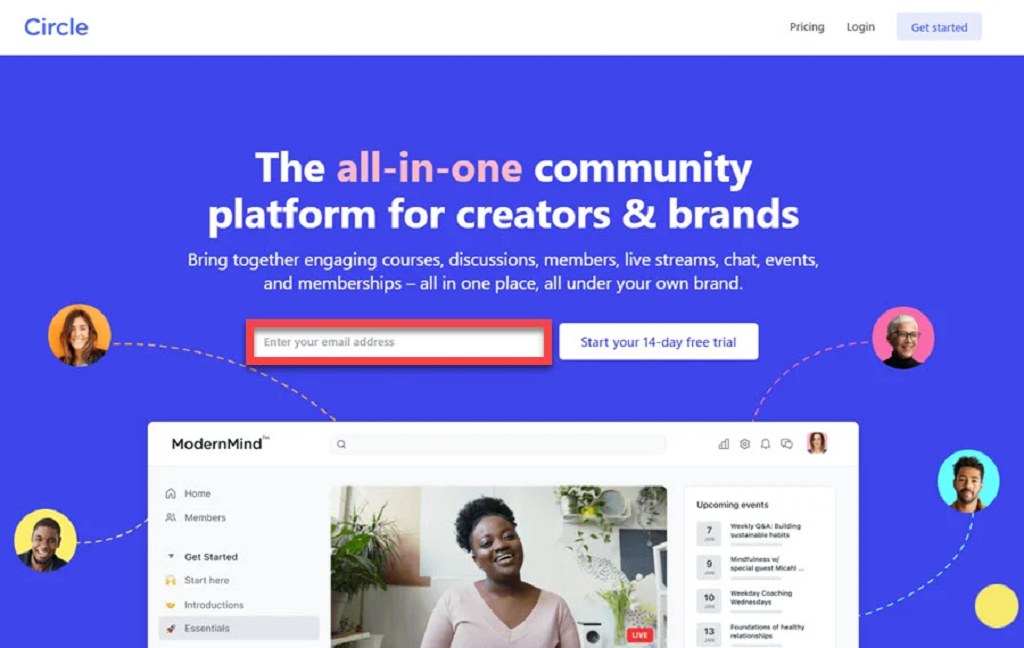
Circle has become the darling of digital communities. Its interface is clean, fast, and surprisingly intuitive. You get structured spaces, channels, and solid onboarding features — all built into a sleek, modern UI. It’s the kind of platform that feels instantly professional, even with minimal setup.
Best for: Coaches, course creators, and online educators looking for a clean, community-first layout that just works.
Pros:
- Excellent UI/UX — feels polished out of the box
- Flexible space setup (forums, feeds, chat, events)
- Good email integrations for member onboarding
- Built-in live sessions and event hosting
Cons:
- Monetization is limited to basic subscriptions
- Forced Stripe payment system
- No tipping, pay-per-post, or advanced revenue tools
- Can feel too rigid for unconventional models
Customization Options:
Circle offers some surface-level branding — logo, colors, layout tweaks — but deeper customization isn’t on the table. You’re locked into their payment processor, backend structure, and overall workflow. No custom features, no external integrations beyond what they support. It looks like your site, but it runs on their terms.
In a serious online community software comparison, Circle ranks high for UX — but low for flexibility. If your business model is evolving or monetization-heavy, it may not scale with you.
Mighty Networks
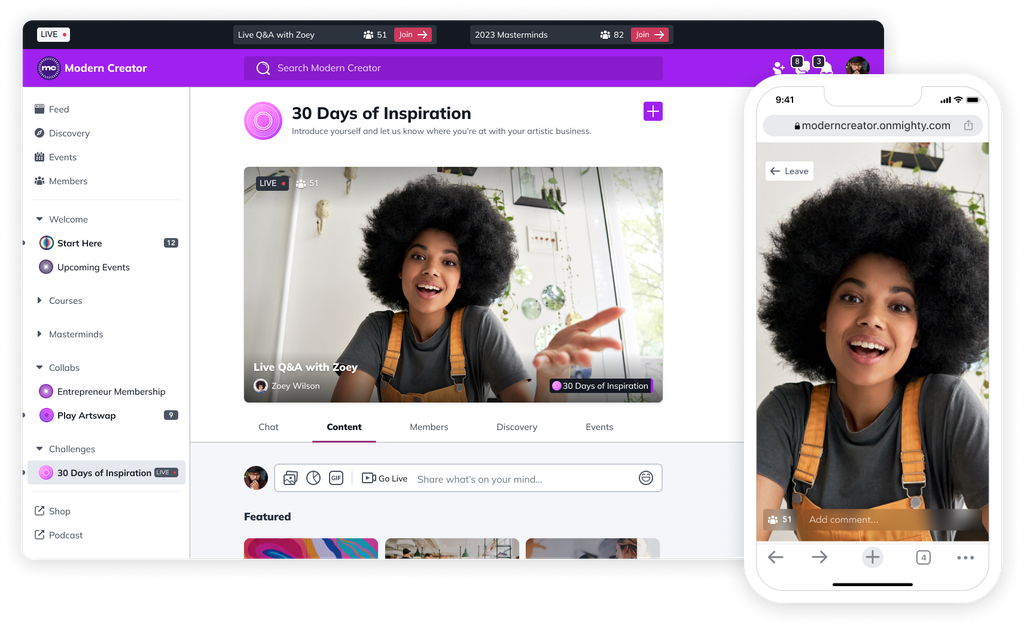
Mighty Networks pushes one promise hard: your community, your app. It’s one of the only mainstream platforms that offers branded mobile apps out of the box — which makes it a magnet for coaches, wellness leaders, and online creators who want that premium feel. Navigation feels a bit like a social feed, which keeps users engaged, but it comes with trade-offs.
Best for: Creators and coaches who want an app-based experience with built-in community, courses, and events — without hiring a dev team.
Pros:
- Mobile-first UX with optional branded app
- Offers community, courses, and live events in one place
- Members can DM, comment, and participate in events easily
- Great for engagement-heavy models (fitness, coaching, etc.)
Cons:
- Backend controls are limited — can’t customize workflows
- Payment processing is locked into their system
- Gated content is basic; no fan monetization features
- White-labeling is available but costly and restricted
Customization Options:
What’s clear is that the customization options are shallow unless you’re on enterprise-level plans — and even then, you’re working within fixed feature sets.
In a real online community software comparison, Mighty Networks often impresses with presentation but underdelivers in control. You get the vibe of your own space, but behind the curtain, it’s still their system — and when it comes to ownership, monetization flexibility, and technical freedom, that can become a major bottleneck as your business scales.
Skool
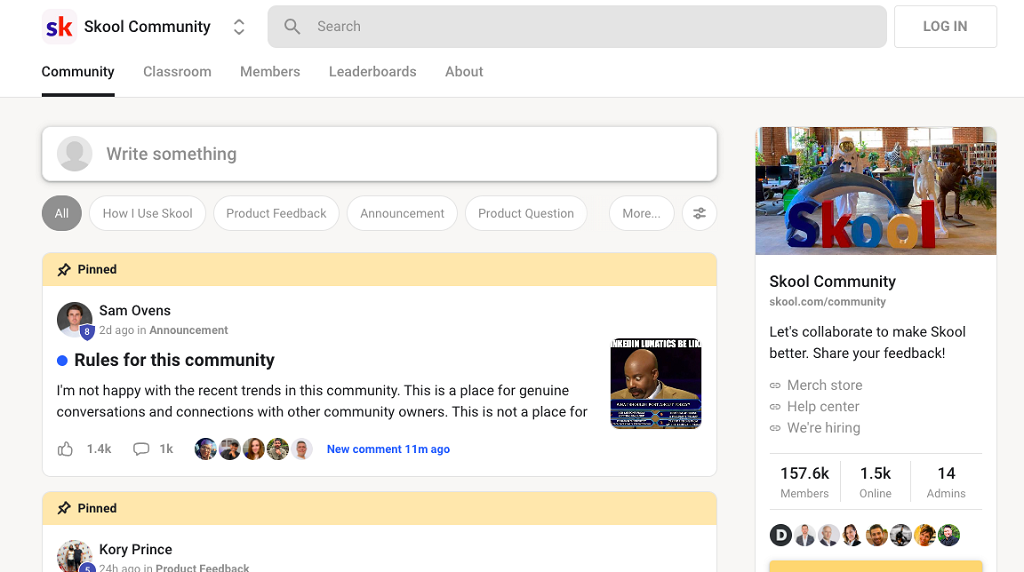
Skool is all about simplicity. If you’ve ever been overwhelmed by bloated platforms or endless feature menus, this one feels like a breath of fresh air. It’s built with one use case in mind: courses plus community. That’s it. And it nails that narrow focus better than most.
Best for: Course creators and small private groups that need zero friction — just a clean space to share content and interact.
Pros:
- Incredibly easy to set up — minimal learning curve
- Seamless course + community integration
- Gamified member engagement (points, leaderboards)
- Clean layout that works well on desktop and mobile
Cons:
- No real visual customization (colors, layout, branding)
- No support for complex monetization models
- Lacks live video, tipping, or gated DMs
- Doesn’t support native email marketing or external integrations well
Customization Options:
Skool keeps things locked down — for better or worse. You can’t tweak the design beyond basics. You won’t get advanced features or integrations unless they add them globally. It works great if you just need a place to teach and talk — but if you’re building a brand, it can feel like wearing someone else’s uniform.
From a community software comparison standpoint, Skool delivers on simplicity and speed. But if your business goes beyond “group + videos,” you’ll hit its ceiling fast. There’s no room to build outside its structure, and that makes it a poor fit for brands that want to experiment, grow, or monetize creatively.
Bettermode
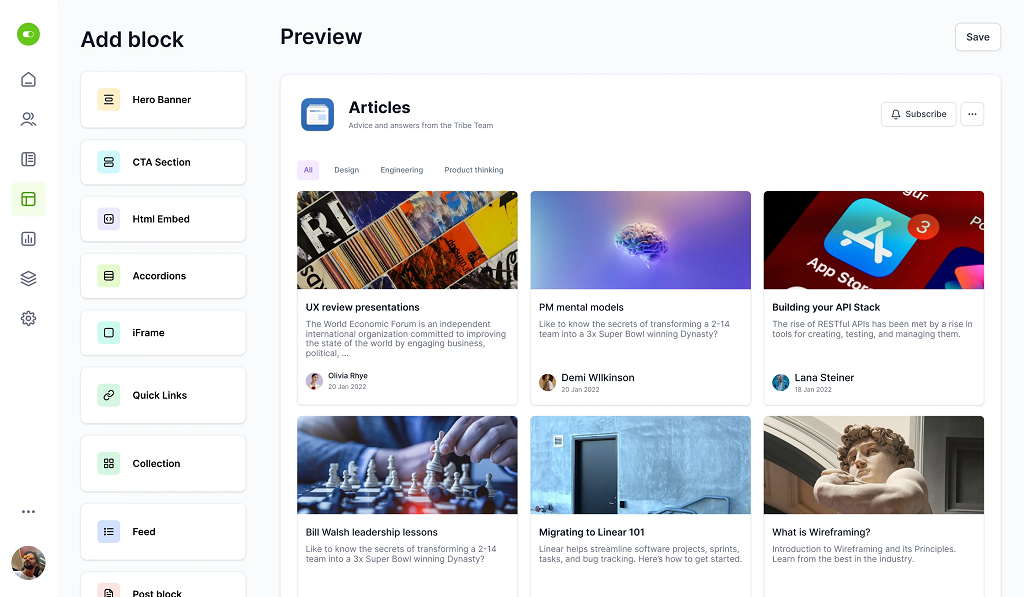
Tribe — now rebranded as Bettermode — was built for scale. It doesn’t pretend to be cozy or creator-first. This is a platform aimed squarely at product teams, SaaS companies, and enterprise brands. You get a ton of flexibility, but you pay for it — not just with money, but with time, configuration, and dev hours.
Best for: Startups, software brands, and corporate teams that need a support-driven or knowledge-based community, fully integrated into their stack.
Pros:
- Modular layout with drag-and-drop blocks
- Role-based permissions for access control
- Powerful integration library (Zapier, HubSpot, APIs)
- Built-in SEO for public knowledge bases
Cons:
- No monetization features — no paywalls, no subscriptions, no tipping
- Learning curve is steep for non-tech users
- Most meaningful customizations require developer involvement
- Feels like software support, not a creator space
Customization Options:
You can rearrange content, style blocks, and connect external tools — but this isn’t the kind of system where an adult performer, fitness coach, or niche creator could launch a paid community overnight. It’s powerful, yes, but only if you’ve got the resources and a dev who can speak its language. Branding is limited without custom code. Payments? You’ll need to bolt them on yourself.
For any online community software comparison, Bettermode brings firepower — just not the kind most creators are looking for. If your vision involves exclusive content, fan engagement, or adult-friendly features like gated video and tipping, this tool misses the mark completely. You don’t need a CMS. You need a space that works like a business from day one.
Kajabi Communities
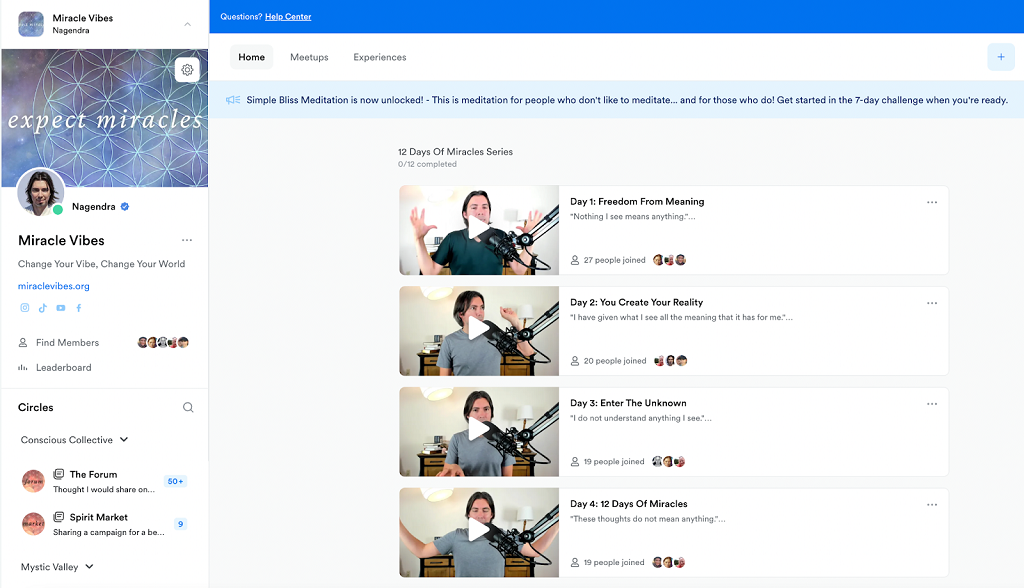
Kajabi is known for its all-in-one ecosystem — courses, email marketing, landing pages, and now, its own community feature. It feels like an add-on rather than a core product, but for creators already using Kajabi for courses or digital products, it’s a convenient extension. That said, it comes with heavy baggage: limited flexibility, a closed system, and features designed more for structure than freedom.
Best for: Digital product creators, coaches, and educators already deep in the Kajabi ecosystem who need a basic community layer tied to their content.
Pros:
- Seamless integration with Kajabi’s course and funnel tools
- Decent mobile app support
- Event hosting, progress tracking, and challenges built-in
- Clean UX for structured learning paths
Cons:
- Extremely limited customization — you work with fixed modules
- Community feels secondary to course delivery
- Lacks real monetization variety (no tipping, fan content, or paid messages)
- Not built for high-engagement models like adult content or fandoms
Customization Options:
You can adjust colors, add a logo, and choose from preset layouts — but that’s about it. The community space looks and functions like an internal forum, not a standalone brand. You’re stuck with their structure, and if you need features outside Kajabi’s default toolkit, there’s no room to build.
In any honest online community software comparison, Kajabi ranks as “good enough” for creators already living inside their stack. But if you’re an adult performer, fan-based brand, or niche creator trying to create a standalone paid experience, Kajabi becomes a box you can’t break out of. It’s designed for educators — not entrepreneurs who want full control over how they sell, engage, and grow.
Heartbeat
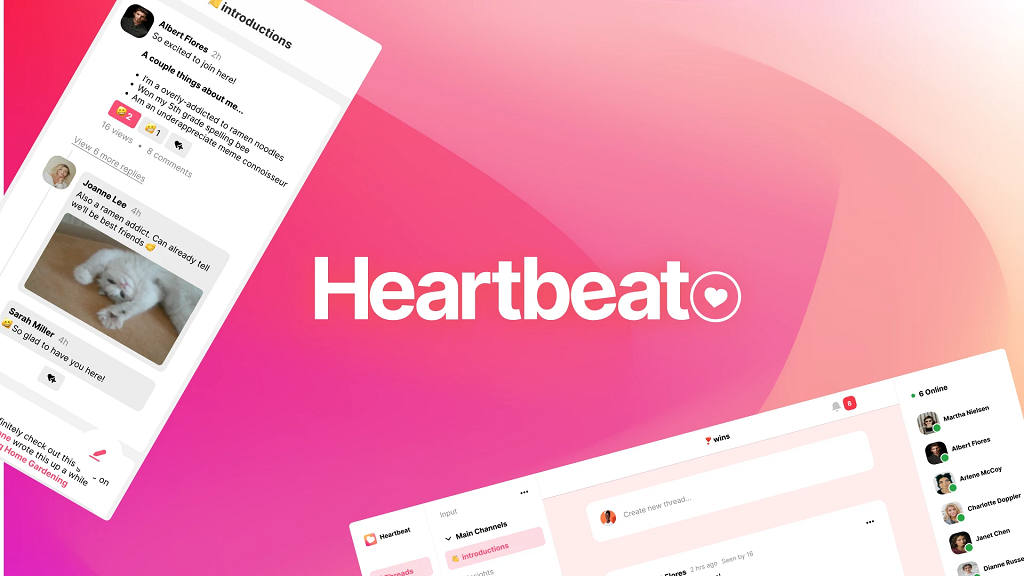
Heartbeat is built for community businesses that expect to grow — think cohort-based learning, curated conversations, and monetization woven tightly into the UX. Their motto, “The operating system for community-led businesses,” isn’t just marketing fluff. You get chats, events, courses, documents, payments, automation — all on your own domain, without writing a line of code.
Best for: Educators, coaches, founders, and creators who want strong structure and all-in-one functionality without diving into custom development.
Pros:
- Unified feature set: forums, chat, events, content, payments, automation
- Good onboarding flows and event management
- Built-in monetization: tiered memberships, paid access, upsells
- Clean mobile and desktop UX that supports real growth
Cons:
- No support for fan tipping, paid DMs, or pay-per-message logic
- Limited flexibility for adult content creators
- Alternative payment gateways aren’t supported
- Custom feature requests require workarounds or aren’t possible
Customization Options:
You can brand your space, tweak onboarding, and control which features are active. But if you need something more specialized — like crypto payments, complex access logic, or custom moderation workflows — you’ll run into limitations. Heartbeat is polished and powerful, but it’s still a platform built on rails.
In any serious online community software comparison, Heartbeat deserves a look — especially if you’re cohort-driven. Just don’t expect it to bend around business models that break the mold.
Facebook Groups / Discord

If you want fast, free, and familiar — Facebook Groups and Discord are where most people start. They’re easy to launch, have built-in audiences, and come with notifications and social features baked in. But that’s also where the benefits stop. These tools aren’t made for ownership or monetization. They’re built for engagement inside someone else’s ecosystem, not for building a real business.
Best for: Beginners testing a concept, hobby groups, or creators who want frictionless entry but aren’t focused on revenue or brand control — yet.
Pros:
- Free to start, no tech skills needed
- Massive adoption — users already know the interface
- Great for casual conversation, group chat, and livestreaming
- Simple moderation tools
Cons:
- Zero ownership: you don’t control data, layout, or platform changes
- Can’t gate content or monetize directly
- Algorithms decide what members see (especially on Facebook)
- Discord is messy for newcomers and lacks structure
Customization Options:
Minimal. You can rename channels and add emojis, but branding is nonexistent. You don’t own the user base, and you can’t build custom workflows, payment models, or engagement features. Everything lives on Facebook or Discord’s terms — and if they change the rules, you’re stuck playing along.
In any online community software comparison, these two come up because they’re free — but that’s all they are. If you’re an adult creator, a coach, or a business trying to run a subscription-based model, they fall apart fast. They’re starter tools, not business infrastructure.
Why You Might Outgrow Templates: When Platforms Fall Short
At first, templates feel like magic. Choose a layout, plug in a few posts, upload a logo — and boom, you’ve got a community. It’s fast. It looks professional. It even works… until it doesn’t.
That’s the moment many creators and brands run into the wall no platform advertises: the ceiling. You’ve built momentum, members are joining, money’s starting to come in — but now you need something that isn’t offered in the dashboard.
Maybe you want to switch payment processors. Stripe isn’t available in your country, or it’s blocked for adult content. You open a support ticket. The answer? “Stripe is required. We don’t support other gateways.” That’s it. No workaround, no option to build.
Or maybe your model isn’t basic subscriptions. You’re an adult performer offering exclusive content and want fans to tip during live shows. You’re trying to launch a private coaching group that includes tiered access, gated messaging, and one-time video purchases. Kajabi won’t let you do any of it. Skool doesn’t even try. Now you’re stuck duct-taping external tools or giving up features you know your audience would pay for.
The Limitations Aren’t Just Technical — They’re Creative
Then there’s the issue of moderation and control. You want to create a private, respectful space with rules, enforcement tools, and access management. But you’re using Discord, where moderation means banning trolls manually and hoping spam bots don’t flood the server overnight. You have no access to user data, you can’t onboard users properly. You don’t even know who’s paying attention unless they chat.
That’s where SaaS platforms begin to feel like rented apartments. Sure, they’re convenient, but you can’t knock down walls, expand rooms, or build something that actually fits your life.
At some point, plug-and-play tools stop working — not because they’re broken, but because you’ve outgrown the assumptions they were built on. That’s when it’s time to stop looking for templates and start thinking in terms of custom online community software — something built around you, not for the masses. Something that works how you want it to, without waiting on someone else’s feature roadmap.
Build Your Own Branded Community with Scrile Connect
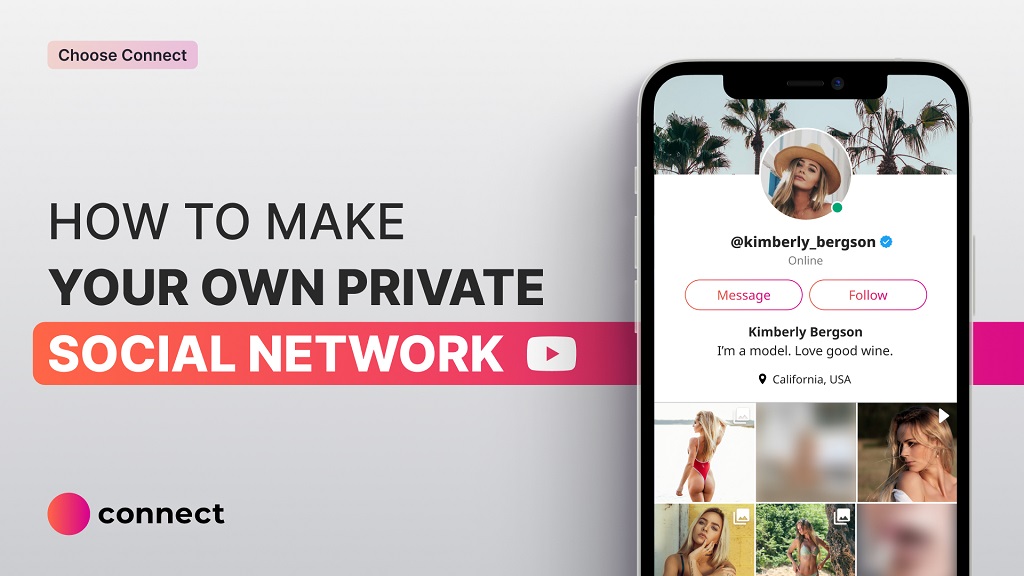
There’s a reason creators and founders burn out on templates. At some point, the limitations start costing real money — and worse, real growth. That’s where Scrile Connect comes in. This isn’t just another community platform. It’s a full-stack development service built for people who want something of their own, not something borrowed.
Scrile Connect doesn’t lock you into a feature list or a pricing plan. It’s not hosted on someone else’s domain. It’s not tied to a specific layout, monetization method, or payment provider. Instead, it offers white-label infrastructure and a product team that tailors the entire system to your business, your brand, and your users.
What You Can Build with Scrile Connect
Whether you’re running a fan community, a premium learning space, or a private subscription-based network, Scrile Connect adapts to your needs. There’s no pre-defined box — you decide how your platform works, looks, and earns.
Here’s what that can include:
- Live streaming with chat and monetization tools
- Paid direct messages or one-on-one content
- Subscription tiers, pay-per-post access, or full content gating
- Video courses, drip content, and scheduled drops
- Custom payment systems (not just Stripe)
- Advanced user roles and permissions
- Built-in moderation, access rules, and member control
You don’t get a dashboard filled with things you’ll never use. You get a community platform built to match your structure — not the other way around.
Real-World Use Case: Custom Communities That Actually Scale
Think about this: What if you could launch your own version of Skool — but instead of course-only logic and gamified posts, it was built for your yoga niche, your private trading circle, or your fan-driven adult content community?
That’s what Scrile Connect makes possible. You don’t need to compromise between structure and creativity. Want to combine tipping, gated voice chats, and paid video messages inside a single interface with your logo and domain? Done. Want to keep your community invite-only, track user behavior, and segment access based on engagement? Also done.
This isn’t a pipe dream — it’s a ready-to-build framework.
Behind the Scenes: What Makes Scrile Connect Different
What truly separates Scrile Connect isn’t just the front-end functionality. It’s the developer-grade backend and hands-on implementation team that set it apart. You get more than code — you get a partner.
- Custom development support: If you need a new feature, they build it
- Scalable infrastructure: Built to grow with you, not limit you
- Secure architecture: Advanced privacy controls, moderation tools, and compliance support
- Region-specific customization: Localized languages, currencies, and payment workflows
- No-template mindset: You won’t find cookie-cutter themes — everything is tailored
This isn’t a boxed product. You bring the business model; Scrile brings the system that fits it. While other platforms force your idea into pre-built shapes, Scrile Connect molds the build around your idea — from UX to logic, design to payments.
That’s the difference between renting space and owning your platform. Scrile Connect gives you the keys.
Conclusion: Build Smart, Not Just Fast
There are more community tools on the market than ever. Slick interfaces, glowing reviews, easy onboarding — the surface looks great. But once you get serious about growth, money, or control, most of these platforms start showing cracks. You’ll find yourself bending your model to fit someone else’s system. And that’s not how real businesses are built.
If you’re just testing an idea, a template might carry you for a while. But when you’re ready to scale — when you want to own your brand, your user base, your payments, and your rules — it’s time to stop renting and start building. That’s where Scrile Connect fits.
Scrile Connect gives you a way to launch the exact community you envision. No platform limitations. No waiting for someone else’s roadmap. You get the tech team, the backend, and the flexibility — without giving up your brand, your vision, or your profits.
Want to launch your own branded space with fan monetization, custom roles, video drops, tipping, or regional payments? You don’t need to compromise. You just need the right partner.
Contact the Scrile Connect team today and take the first step toward building your community your way.
FAQ
What is the best online community software for monetization?
It depends on how flexible you want your income streams to be. Circle and Kajabi offer basic subscriptions, but don’t support tipping, pay-per-content, or customized payment tiers. If you need advanced monetization — like paid DMs, video drops, livestreams with entry fees, or tiered memberships — most platforms fall short. In that case, a white-label solution like Scrile Connect gives you full control to design how and what you monetize, without compromises.
How is Scrile Connect different from platforms like Circle?
Circle gives you a polished, all-in-one community interface — but within fixed boundaries. You’re limited to their feature set, branding options, and payment processor. Scrile Connect is a custom development service, not a hosted platform. It lets you launch a community site that’s fully branded, feature-rich, and tailored to your exact model. You control everything — from user roles to monetization tools to the design itself. You’re not choosing from templates. You’re building your own system from the ground up.
Can I launch a paid community without Stripe?
Yes — but not with most popular platforms. Circle, Kajabi, and many others are locked into Stripe, which isn’t available or allowed in all regions or industries. Scrile Connect solves this by integrating your preferred payment gateway, including regional processors, crypto, or alternatives to Stripe. This gives you more flexibility, especially if you’re serving international audiences or operating in sectors that Stripe restricts, like adult content or high-risk verticals.
Is it better to use a community platform or build your own?
If you’re testing an idea or launching a small group, a community platform might get you started fast. But once you need control over branding, payments, user access, or monetization — platforms start getting in the way. Building your own with a service like Scrile Connect means you grow on your terms. No platform fees, no feature limits, no forced design. It’s your brand, your business, your rules — from day one.